A Minimal Beacon Client
This tutorial shows how to implement your own minimal beacon client that can handle tasks from the Cobalt Strike Team Server and send back custom responses (also known as callbacks).
While the CLI tool beacon-client is already a fully working client that can connect to a Team Server given a beacon payload, it does not have any task handlers. While this is very useful for testing and monitoring, it might be useful to have a client that can handle tasks and send custom callback responses back to the Team Server.
We can make our own custom beacon client by using the dissect.cobaltstrike.client module.
Note
Currently only the HTTP and HTTPS protocol is supported, so DNS beacons are not yet supported.
See also scripts/example_client.py for a more detailed implemented client.
Installation
First we install dissect.cobaltstrike with the [c2] extra, as we are going to communicate with C2 Servers:
$ pip install dissect.cobaltstrike[c2]
This installs the necessary dependencies such as PyCryptodome and httpx.
Basic client
The are two ways of implementing a Beacon client, first is to subclass HttpBeaconClient and second one is to instantiate
a HttpBeaconClient and use decorators to register task handlers on this instance. We will use the decorator method in
the following steps but also show how to implement it using a subclass at the end of this tutorial.
Here is a basic client that can do check-ins but has no task handlers:
from dissect.cobaltstrike.client import HttpBeaconClient, parse_commandline_options
client = HttpBeaconClient()
args, options = parse_commandline_options()
client.run(**options)
Let’s break down what the current script is doing:
from dissect.cobaltstrike.client import HttpBeaconClient, parse_commandline_options
client = HttpBeaconClient()
args, options = parse_commandline_options()
client.run(**options)
We first import HttpBeaconClient and parse_commandline_options().
from dissect.cobaltstrike.client import HttpBeaconClient, parse_commandline_options
client = HttpBeaconClient()
args, options = parse_commandline_options()
client.run(**options)
We instantiate a HttpBeaconClient and store this in the (global) variable client.
from dissect.cobaltstrike.client import HttpBeaconClient, parse_commandline_options
client = HttpBeaconClient()
args, options = parse_commandline_options()
client.run(**options)
We now call parse_commandline_options() which uses a builtin ArgumentParser with common beacon client options
and return this as args and a dictionary options which can be passed to our run() method.
from dissect.cobaltstrike.client import HttpBeaconClient, parse_commandline_options
client = HttpBeaconClient()
args, options = parse_commandline_options()
client.run(**options)
We then run the client with our options, the double **options expands the options as keyword arguments so you
don’t have to manually pass keyword options arguments to run() like this:
client.run(bconfig=options["bconfig"], beacon_id=options["beacon_id"], ...)
When client.run() is executed it will start the beacon loop to actively connect to the Cobalt Strike Team Server and retrieve tasks.
However, there are no task handlers yet and basically this acts the same as the beacon-client CLI tool.
Let’s implement a task handler in the next section!
Task handler
We are going to implement a Task handler when the ls command is issued from the Team Server to our Beacon client:
from dissect.cobaltstrike.client import HttpBeaconClient, parse_commandline_options
from dissect.cobaltstrike.client import BeaconCommand, TaskPacket
client = HttpBeaconClient()
@client.handle(BeaconCommand.COMMAND_FILE_LIST)
def handle_file_list(task: TaskPacket):
print(f"Received: {task}!")
args, options = parse_commandline_options()
client.run(**options)
We import BeaconCommand and TaskPacket here to
make things easier when using an IDE such as VSCode for autocompletion.
from dissect.cobaltstrike.client import HttpBeaconClient, parse_commandline_options
from dissect.cobaltstrike.client import BeaconCommand, TaskPacket
client = HttpBeaconClient()
@client.handle(BeaconCommand.COMMAND_FILE_LIST)
def handle_file_list(task: TaskPacket):
print(f"Received: {task}!")
args, options = parse_commandline_options()
client.run(**options)
We define our task handler function called handle_file_list with a single argument task.
The handler function must accept a single argument which is a TaskPacket object and
is a simple wrapper around a dissect.cstruct instance with the following structure:
typedef struct TaskPacket {
uint32 epoch;
uint32 total_size;
BeaconCommand command;
uint32 size;
char data[size];
};
In this handler we just print the received task.
from dissect.cobaltstrike.client import HttpBeaconClient, parse_commandline_options
from dissect.cobaltstrike.client import BeaconCommand, TaskPacket
client = HttpBeaconClient()
@client.handle(BeaconCommand.COMMAND_FILE_LIST)
def handle_file_list(task: TaskPacket):
print(f"Received task: {task}!")
args, options = parse_commandline_options()
client.run(**options)
Next we decorate this function with @client.handle() passing in the COMMAND_FILE_LIST command id.
This registers the method as a handler for when a COMMAND_FILE_LIST command is Tasked by the Team Server.
For a complete list of COMMANDS you can refer to BeaconCommand.
When we now run the client and receive a ls Task we will see:
$ python myclient_ls_03.py beacon.bin -v
...
Received task: <TaskPacket epoch=0x635bba6a, total_size=0x24, command=<BeaconCommand.COMMAND_FILE_LIST: 53>, size=0xb, data=b'\xff\xff\xff\xfe\x00\x00\x00\x03.\\*'>
Parsing Task data
The task.data attribute contains the raw Task data bytes, and must still be parsed if you want to do anything with it.
Currently you need to parse this manually as there are many different Tasks and they all have a different structure.
Here is an example on how to parse the task.data for a COMMAND_FILE_LIST TaskPacket:
from io import BytesIO
from dissect.cobaltstrike.client import HttpBeaconClient, parse_commandline_options
from dissect.cobaltstrike.client import BeaconCommand, TaskPacket
from dissect.cobaltstrike.utils import u32be
client = HttpBeaconClient()
@client.handle(BeaconCommand.COMMAND_FILE_LIST)
def handle_file_list(task: TaskPacket):
# Parse task data for file listing, which is structured as:
#
# |<request_number>|<size_of_folder>|<folder>|
with BytesIO(task.data) as data:
req_no = u32be(data.read(4))
size = u32be(data.read(4))
folder = data.read(size).decode()
print(f"Received ls for {folder}!")
args, options = parse_commandline_options()
client.run(**options)
We first need some extra imports so we can easier parse data, BytesIO for reading bytes as a file-like object
and u32be to read bytes as an uint32 value in Big Endian.
from io import BytesIO
from dissect.cobaltstrike.client import HttpBeaconClient, parse_commandline_options
from dissect.cobaltstrike.client import BeaconCommand, TaskPacket
from dissect.cobaltstrike.utils import u32be
client = HttpBeaconClient()
@client.handle(BeaconCommand.COMMAND_FILE_LIST)
def handle_file_list(task: TaskPacket):
# Parse task data for file listing, which is structured as:
#
# |<request_number>|<size_of_folder>|<folder>|
with BytesIO(task.data) as data:
req_no = u32be(data.read(4))
size = u32be(data.read(4))
folder = data.read(size).decode()
print(f"Received ls for {folder}!")
args, options = parse_commandline_options()
client.run(**options)
We create a BytesIO instance from the task.data bytes so it acts more a like file-like object.
And then we read the first uint32 value as the request_number, second uint32 is the size of the folder name buffer that is being requested.
And finally we read the folder name using that size.
We finally print the parsed folder name that is being requested for ls.
Sending Callbacks
Instead of printing stuff locally, let’s make it more interesting by sending back some data to the Team Server. Also known as a Callback.
from io import BytesIO
from dissect.cobaltstrike.client import HttpBeaconClient, parse_commandline_options
from dissect.cobaltstrike.client import BeaconCommand, TaskPacket
from dissect.cobaltstrike.client import CallbackDebugMessage
from dissect.cobaltstrike.utils import u32be
client = HttpBeaconClient()
@client.handle(BeaconCommand.COMMAND_FILE_LIST)
def handle_file_list(task: TaskPacket):
# Parse task data for file listing, which is structured as:
#
# |<request_number>|<size_of_folder>|<folder>|
with BytesIO(task.data) as data:
req_no = u32be(data.read(4))
size = u32be(data.read(4))
folder = data.read(size).decode()
# Return a debug message that prints which folder was requested for `ls`.
return CallbackDebugMessage(f"You requested to list files in folder: {folder}")
args, options = parse_commandline_options()
client.run(**options)
We first import a new helper function called CallbackDebugMessage() which we can use to create a debug message that is
printed on the Team Server console.
from io import BytesIO
from dissect.cobaltstrike.client import HttpBeaconClient, parse_commandline_options
from dissect.cobaltstrike.client import BeaconCommand, TaskPacket
from dissect.cobaltstrike.client import CallbackDebugMessage
from dissect.cobaltstrike.utils import u32be
client = HttpBeaconClient()
@client.handle(BeaconCommand.COMMAND_FILE_LIST)
def handle_file_list(task: TaskPacket):
# Parse task data for file listing, which is structured as:
#
# |<request_number>|<size_of_folder>|<folder>|
with BytesIO(task.data) as data:
req_no = u32be(data.read(4))
size = u32be(data.read(4))
folder = data.read(size).decode()
# Return a debug message that prints which folder was requested for `ls`.
return CallbackDebugMessage(f"You requested to list files in folder: {folder}")
args, options = parse_commandline_options()
client.run(**options)
Here we return a CallbackDebugMessage() with our custom string, which the
Team Server will receive and output as a debug message.
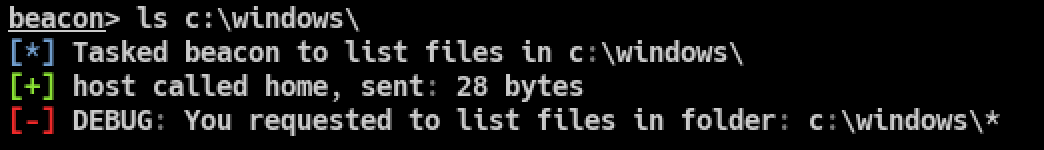
Debug message shown on the Team Server console
Ofcourse this is not your standard response to a ls command, you can
see scripts/example_client.py that does implement a proper ls response.
Subclassed client
Instead of using the @client.handle decorator to register task handlers you can also
subclass HttpBeaconClient and adding your own handlers
by defining a on_<command> method within your class:
from io import BytesIO
from dissect.cobaltstrike.client import HttpBeaconClient, parse_commandline_options
from dissect.cobaltstrike.client import TaskPacket
from dissect.cobaltstrike.client import CallbackDebugMessage
from dissect.cobaltstrike.utils import u32be
class EchoClient(HttpBeaconClient):
def on_sleep(self, task: TaskPacket):
with BytesIO(task.data) as data:
self.sleeptime = u32be(data.read(4))
self.jitter = u32be(data.read(4))
return CallbackDebugMessage(
f"Set new sleeptime: {self.sleeptime}, jitter: {self.jitter}"
)
def on_catch_all(self, task: TaskPacket):
if task is None:
return
return CallbackDebugMessage(f"Received {task}")
if __name__ == "__main__":
client = EchoClient()
args, options = parse_commandline_options()
client.run(**options)
When the command COMMAND_SLEEP is tasked it will call on_sleep and we modify the internal sleep timers on the client.
The on_catch_all is a special handler that will be called when no handlers are registered for the given Task, acting
as a catch_all function. This is the same as the @client.catch_all decorator.
When we run the echo_client.py we see our issued Tasks being echoed back on the Team Server console:
$ python3 echo_client.py beacon.bin -v
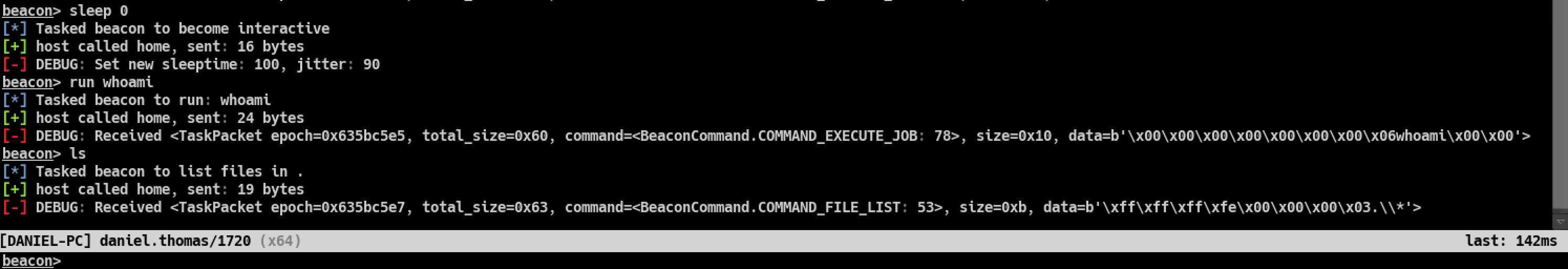
Echo beacon client echoing all TaskPackets back to the Team Server console
Next steps
This concludes the tutorial that showed how to implement a beacon client using a decorator and a subclass. It also showed how to parse Task data and send back Callback data to the Team Server.
You can take a look at scripts/example_client.py for a more detailed implemented client.